How To Make Your Data Presentations More Engaging
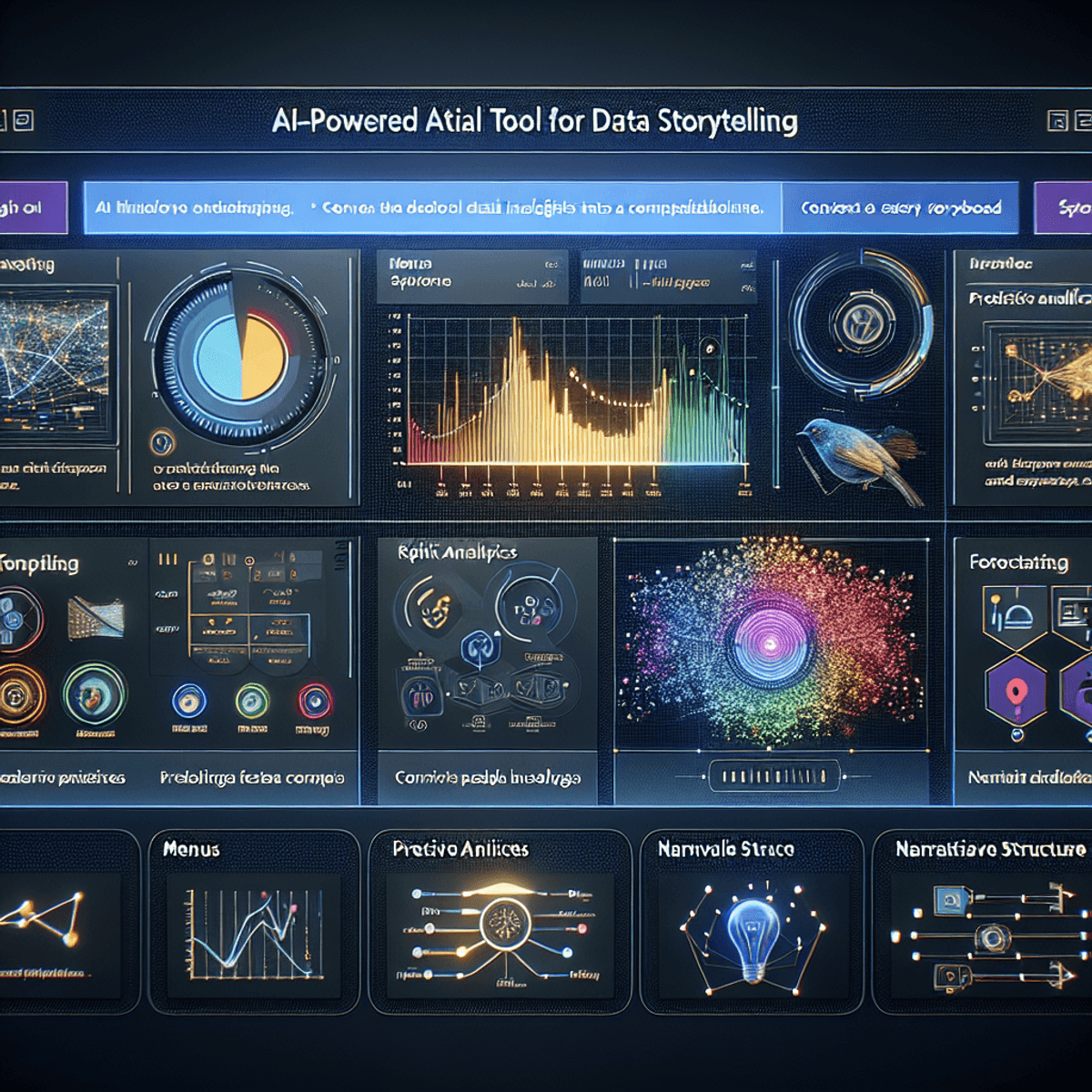
Introduction
Data presentations have evolved from simple spreadsheet reviews to powerful storytelling tools that drive business decisions. In today's data-driven world, the ability to transform raw numbers into compelling narratives has become a crucial skill for professionals across industries.
By 2025, data storytelling is set to revolutionize business intelligence, with 75% of data stories expected to be auto-generated through AI and machine learning. This shift marks a significant transformation in how organizations communicate and interpret data.
Creating engaging data presentations requires a delicate balance of:
- Clear, actionable insights
- Visually appealing design elements
- Compelling narrative structure
- Audience-focused delivery
The rise of automated storytelling tools is reshaping the landscape of data communication. These tools can identify patterns and anomalies faster than humans, leading to projected analytics adoption rates exceeding 30% by 2025.
In this guide, you'll discover practical strategies to create captivating data presentations that both inform and persuade. Whether you're presenting to executives, stakeholders, or team members, these techniques will help you transform complex data into memorable stories that drive action and engagement.
The future of data presentation lies at the intersection of human creativity and technological innovation. Let's explore how you can harness both to create presentations that leave a lasting impact on your audience.
Understanding Data Storytelling
Data storytelling transforms raw numbers into compelling narratives that drive action and understanding. It's the art of weaving data, visuals, and narrative into a cohesive story that resonates with your audience.
The Building Blocks of Data Storytelling
- Context: Setting the stage for your data by explaining why it matters
- Narrative Structure: Creating a clear beginning, middle, and end
- Visual Elements: Using charts, graphs, and illustrations to enhance understanding
- Emotional Connection: Making data relatable to human experiences
- Call to Action: Guiding audiences toward specific insights or decisions
A powerful data story combines these elements to create meaningful connections between numbers and real-world implications. Think of it as building a bridge between complex data and human understanding.
Key Components for Success
1. Strong Narrative Arc
- Clear problem statement
- Data-supported journey
- Memorable resolution
2. Visual Hierarchy
- Strategic use of color
- Consistent design elements
- Focused attention on key insights
3. Audience Awareness
- Tailored complexity level
- Relevant examples
- Cultural considerations
Real-World Impact
Hans Rosling's Global Health Presentations revolutionized how we view population statistics. His animated bubbles brought life to demographic data, making complex global trends accessible to millions.
The New York Times' COVID-19 tracking visualizations helped readers understand pandemic spread patterns through interactive maps and charts, influencing public behavior and policy decisions.
Netflix uses data storytelling to explain viewer behavior to content creators, helping them understand why certain shows succeed while others struggle. This data-driven approach has transformed how entertainment content is developed and distributed.
These examples showcase how data storytelling can influence decision-making, change perspectives, and drive meaningful action across different industries. The key lies in making complex information accessible and actionable through thoughtful presentation and narrative structure.
The Importance of Engaging Your Audience with Data
Imagine this: You've spent weeks analyzing data and creating the perfect charts, but your audience is scrolling through their phones during your presentation. This situation highlights a crucial truth - data alone doesn't captivate an audience.
Why Engagement Matters
Research shows that engaged audiences retain up to 75% more information compared to passive listeners. When your audience connects with your data presentation, they:
- Process information more effectively
- Remember key insights longer
- Make better-informed decisions
- Feel motivated to take action
Creating Interactive Experiences
Transform your presentations from monologues into dialogues:
- Ask thought-provoking questions: "What patterns do you notice in this graph?"
- Use live polls: Incorporate real-time voting to gather audience opinions
- Include data exercises: Let participants analyze simple datasets themselves
- Share relatable stories: Connect numbers to real-world situations
Making Data Personal
Your audience needs to see themselves in the data:
- Link statistics to their daily experiences
- Use local or industry-specific examples
- Break down complex numbers into relatable units
- Share case studies from similar organizations
Building Emotional Connections
Data becomes memorable when it triggers emotions:
- Use color psychology in visualizations
- Share the human impact behind the numbers
- Create "aha moments" through unexpected insights
- Build suspense by revealing data gradually
Practical Engagement Techniques
- Start with a compelling hook: "Did you know 90% of our competitors are already doing this?"
- Use the rule of three for key points
- Include brief pauses for reflection
- Create opportunities for audience participation every 10 minutes
Remember - engaged audiences become active participants in your data story. They ask questions, challenge assumptions, and contribute valuable insights that enrich the conversation.
Designing Effective Data Presentations for Maximum Impact
Creating impactful data presentations requires a strategic approach to design and structure. Let's explore the key principles that can transform your data slides from ordinary to extraordinary.
The Power of Visual Hierarchy
Visual hierarchy guides your audience's attention through your presentation in a deliberate sequence. Here's how to implement it:
- Size and Scale: Make important data points larger or bolder
- Color Contrast: Use contrasting colors to highlight critical information
- White Space: Allow breathing room between elements to reduce cognitive load
- Positioning: Place key messages in the top-left quadrant where eyes naturally begin scanning
Design Principles That Drive Impact
- Simplicity
- Limit each slide to one main idea
- Remove unnecessary decorative elements
- Use clean, readable fonts
- Maintain consistent spacing
- Consistency
- Stick to 2-3 core colors throughout
- Use the same font families
- Apply uniform styling to similar elements
- Keep alignment consistent across slides
Structuring Your Story
A well-structured presentation follows a logical progression:
- Opening Hook: Start with an attention-grabbing statistic or question
- Context Setting: Provide background information
- Data Deep Dive: Present your analysis in digestible chunks
- Key Insights: Highlight significant findings
- Action Items: Share clear next steps
Layout Tips for Data-Heavy Slides
- Split complex information into multiple slides
- Use grids to organize related data points
- Create visual balance through a symmetrical arrangement
- Include clear headers and subheaders for navigation
- Apply the "rule of thirds" for optimal element placement
These design principles become increasingly crucial as we approach 2025, where data literacy will be essential for 70% of employees. Your presentation's visual appeal and structure play a vital role in making complex data accessible and actionable for your audience.
Choosing the Right Visualizations to Support Your Message
Selecting the perfect visualization can transform complex data into compelling insights. Let's explore the tools and best practices that make this possible.
Popular Data Visualization Tools
1. Tableau
- Drag-and-drop interface for quick visualization creation
- Rich library of chart types and customization options
- Strong mapping capabilities
- Real-time data connectivity
2. Power BI
- Seamless Microsoft ecosystem integration
- AI-powered insights
- Cost-effective for small teams
- Custom visual marketplace
3. Google Data Studio
- Free platform with Google Analytics integration
- Collaborative features
- Easy sharing and embedding options
Matching Data Types with Visualizations
Different data types call for specific visualization approaches:
1. Time-Series Data
- Line charts
- Area charts
- Sparklines
2. Comparisons
- Bar charts
- Column charts
- Radar diagrams
3. Distributions
- Histograms
- Box plots
- Scatter plots
Best Practices for Visualization Selection
- Know Your AudienceTechnical audiences appreciate detailed visualizations
- General audiences need simpler, intuitive charts
- Executive audiences prefer high-level insights
- Consider Your MessageTrends → Line charts
- Parts of a whole → Pie charts
- Geographic data → Maps
- Correlations → Scatter plots
- Design for ImpactHighlight key data points
- Use consistent color schemes
- Maintain appropriate scale
- Remove unnecessary elements
Pro Tip: Test your visualizations with a small audience before the main presentation. Their feedback can help identify potential confusion points or areas needing clarification.
Remember to keep your visualizations focused on supporting your core message. A simple, well-chosen chart often communicates more effectively than multiple complex visualizations.
Making Boring Data Interesting: Strategies and Techniques
Let's face it - raw data can be as exciting as watching paint dry. The secret lies in transforming these seemingly dull numbers into captivating stories that spark curiosity and engagement.
Turn Numbers into Stories
- Create a protagonist in your data narrative
- Build tension through data anomalies
- Reveal unexpected patterns as plot twists
- Use real-world examples to ground abstract concepts
Use Relatable Analogies
Think of your dataset as a detective story: each data point is a clue, leading to a bigger revelation. For instance, when presenting customer churn data, compare it to friendship patterns - just as friends drift apart for various reasons, customers leave businesses for specific triggers.
Make It Personal
Transform statistics into human experiences:
- Instead of saying "25% market share," say "1 in 4 people in this room"
- Replace "500,000 units" with "enough to fill 5 football stadiums"
- Convert time metrics into relatable experiences: "the time it takes to brew your morning coffee"
Create Visual Metaphors
Your brain processes visual information 60,000 times faster than text. Use this to your advantage:
- Represent budget allocation as a dinner plate with portions
- Show team productivity as a growing garden
- Illustrate market competition as a race track
Interactive Elements
Break the monotony with:
- Live polls during presentations
- Data-driven quizzes
- "Guess the number" challenges
- Before-and-after reveals
Storytelling Techniques
- Start with a problem statement that hooks your audience
- Build suspense by gradually revealing data insights
- Use contrast to highlight significant differences
- Include unexpected "plot twists" in your data narrative
Remember to maintain a balance between creativity and clarity. Your goal is to make the data memorable without sacrificing its accuracy or credibility. The best presentations transform complex information into "aha!" moments that stick with your audience long after the presentation ends.
Leveraging Automation in Data Storytelling: The Role of AI Tools
The world of data storytelling is changing dramatically with the introduction of AI and machine learning technologies. By 2025, it is expected that 75% of data stories will be created automatically using AI-powered tools, completely transforming the way we analyze and present information.
AI-Powered Analysis Capabilities:
- Pattern recognition across large datasets in seconds
- Automatic detection of anomalies and identification of trends
- Real-time processing of data and updates to visualizations
- Instant creation of narratives using natural language generation
These automated systems are highly efficient at performing tasks that would typically take human analysts hours or even days to complete. Modern AI tools can process multiple sources of data simultaneously, uncovering connections and insights that might otherwise go unnoticed.
Enhanced Visualization Features:
- Dynamic recommendations for charts based on the type of data
- Optimization of color palettes for accessibility without manual effort
- Suggestions for layouts that effectively represent complex relationships in data
- Inclusion of interactive elements that respond to user behavior
The emergence of automated storytelling tools brings significant benefits to organizations:
- Reduced Human BiasConsistent methodology in analysis
- Objective identification of patterns
- Standardized formats for reporting
- Improved AccuracyElimination of errors in manual calculations
- Validation of data through automation
- Detection of errors in real-time
- Time EfficiencyGeneration of insights instantly
- Creation of reports automatically
- A quick analysis of different scenarios
Leading business intelligence platforms now include AI capabilities that can transform raw data into engaging narratives. These tools can identify important trends, suggest appropriate visualizations, and even generate explanations in natural language for complex patterns in data.
The integration of AI in data storytelling also allows for personalization on a large scale. Systems can automatically adapt presentations based on the preferences of the audience, their level of technical expertise, and specific contexts within the business. This flexible approach ensures that data stories resonate with various stakeholders while maintaining consistency in analysis and interpretation.
Improving Your Presentation Skills: Beyond Just Content Knowledge
Mastering data presentation skills requires more than just understanding your material. Let's explore the essential skills that transform good presenters into exceptional communicators.
1. Reading the Room
- Watch for audience body language and facial expressions
- Adjust your pace based on engagement levels
- Be ready to dive deeper or simplify explanations on the fly
- Create natural pauses for questions and discussions
2. Voice and Delivery Techniques
- Practice vocal variety to emphasize key points
- Use strategic pauses to let important insights sink in
- Maintain a conversational tone, even with technical content
- Adjust volume and speed to match the room size and audience energy
3. Managing Presentation Anxiety
- Transform nervous energy into enthusiasm
- Practice deep breathing techniques before high-stakes meetings
- Prepare thoroughly but avoid memorizing word-for-word
- Focus on connecting with your audience rather than being perfect
4. Building Executive Presence
- Stand confidently with proper posture
- Use purposeful gestures to reinforce key messages
- Maintain eye contact with different audience members
- Project authority through calm and measured responses
5. Handling Questions and Challenges
- Listen actively to understand the real concern behind questions
- Keep responses concise and focused
- Address technical and non-technical questions with equal respect
- Have backup slides ready for detailed discussions
6. Adapting to Different Presentation Formats
- Master virtual presentation techniques
- Develop skills for impromptu data discussions
- Create flexible presentation structures
- Practice hybrid presentation scenarios
Remember to record your presentations and analyze them later. This self-reflection helps identify areas for improvement and builds confidence for future presentations. Consider joining presentation skills workshops or seeking feedback from trusted colleagues to accelerate your growth.
Conclusion: Embracing the Future of Engaging Data Presentations
The world of data storytelling is changing quickly. By 2025, AI and ML technologies will create 75% of data stories, completely changing how we share insights. This change brings exciting opportunities for professionals who become skilled at creating engaging data presentations.
Your success in this changing world depends on your ability to:
- Combine technical skills with creative storytelling
- Use automated tools while still keeping a personal touch
- Adjust your presentation style to meet the needs of different audiences
- Make experiences unforgettable through interactive elements
The time to act is now. Start small:
- Choose one visualization technique from this guide
- Use it in your next presentation
- Get feedback from your audience
- Improve and do it again
Ready to transform your data presentations?
Take the first step today. Try out different storytelling methods, experiment with new visualization tools, and practice how you present. Remember - your audience doesn't just want data; they want stories that resonate, insights that inspire, and presentations that spark action.
The future of business intelligence belongs to those who can turn raw data into compelling narratives. As we approach 2025, your ability to create engaging data presentations will become an invaluable asset. Start your journey now, and watch your presentations evolve from simple data displays to powerful tools for decision-making and influence.
FAQs (Frequently Asked Questions)
What is data storytelling and why is it important?
Data storytelling is the practice of using narrative techniques to present data-driven insights in a way that engages and persuades an audience. It combines elements of narrative structure, visual design, and audience awareness to convey information effectively. The importance of data storytelling lies in its ability to enhance understanding and retention of complex data by transforming it into relatable stories.
How can I make my data presentations more engaging?
To make your data presentations engaging, focus on audience engagement strategies such as incorporating interactive elements, using relatable examples, and maintaining a clear narrative throughout your presentation. Keeping your audience involved will enhance their understanding and retention of the information you present.
What are some key principles for designing effective data presentations?
Key principles for designing effective data presentations include simplicity, consistency, and visual hierarchy. Structuring your presentation for clarity and flow is also crucial; use signposts to guide your audience through the content and transitions between sections to maintain coherence.
What visualizations should I use to support my message?
Choosing the right visualizations depends on the specific data you have and the story you want to tell. Consider using popular tools like Tableau or Power BI, which offer various features for effective data visualization. Best practices include selecting visuals that highlight the relationships within your data and resonate with your audience's understanding.
How can I transform boring data into interesting narratives?
Transforming boring or complex datasets into compelling narratives can be achieved by using strategies like analogies, metaphors, or real-life examples. These techniques help bring the data to life and make it more relatable to your audience, ultimately enhancing their engagement with the content.
What role do automated storytelling tools play in data communication by 2025?
Automated storytelling tools are expected to revolutionize data communication by enabling faster analysis and sophisticated visualizations. By leveraging AI and machine learning, these tools can generate insights quickly and accurately while reducing human error or bias in interpretation, making them invaluable in the field of data storytelling.

_11zon.png)
_11zon.jpeg)
No comments:
Post a Comment