10 Easy Steps To Cleaning With A Robot Vacuum Cleaner C50
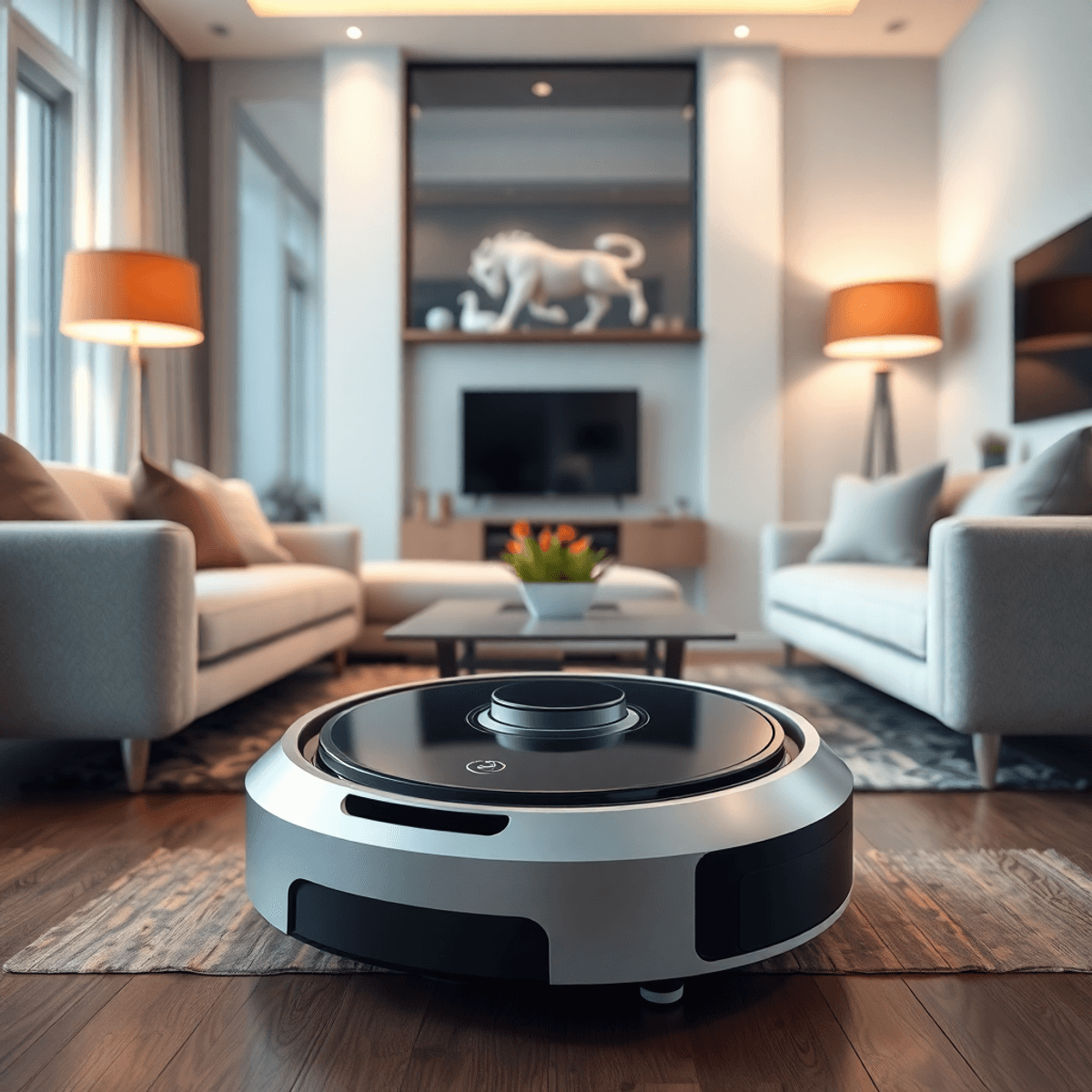
Introduction
In 2024, home cleaning technology has evolved to extraordinary heights, with the 360 Robot Vacuum Cleaner C50 leading the charge. This article serves as your ultimate guide to using robot vacuum cleaning, transforming chores into effortless tasks. By exploring these 10 easy steps, you'll gain insights into optimizing your cleaning routine and ensuring a spotless home.
The popularity of robotic vacuum cleaners in modern households is undeniably on the rise. These intelligent devices simplify cleaning tasks, offering convenience and efficiency that traditional vacuums can't match. The C50 model is a prime example of cutting-edge design combined with powerful functionality, making it an ideal choice for those seeking a budget-friendly yet effective home cleaning solution.
With features like a robust LiDAR scanner and user-friendly mobile app integration, the 360 Robot Vacuum Cleaner C50 promises not only to clean but also to adapt seamlessly to your lifestyle. Embrace this technology and discover how it can revolutionize your approach to maintaining a clean and healthy living space.
Step 1: Understanding Your 360 Robot Vacuum Cleaner C50
Getting to know your 360 Robot Vacuum Cleaner C50 is the first step to using it effectively. This vacuum is designed to be slim, measuring only 7.9 cm in height and 31.5 cm in diameter, which allows it to easily fit under furniture and move around tight spaces.
Key Features:
- LiDAR Scanner: The C50 has a special feature that uses a LiDAR scanner for accurate obstacle detection and efficient route planning.
- Gyroscope Navigation: It also has gyroscope-based navigation, which helps the vacuum remember areas it has already cleaned and avoid obstacles using its 18 sensors.
Knowing these features will help you make the most of your device. The user manual is an important resource for this purpose. It contains detailed instructions and information about the different settings on the C50, which are essential for optimal use. By reading this guide, you can customize the cleaning modes to meet the specific needs of your home.
Now that you understand the specifications and features of the C50, you're ready to get your home ready for an efficient cleaning session with this robot vacuum.
Step 2: Preparing Your Home for Cleaning
Preparing your space is key to maximizing the efficiency of your 360 Robot Vacuum Cleaner C50. Here’s how you can ensure a seamless cleaning experience:
Decluttering for Effective Results
Before setting your robot vacuum in motion, it's crucial to declutter the area. Removing small items, toys, and loose objects from the floor helps prevent interruptions and ensures every inch of your flooring is cleaned. A clear path allows the C50 to navigate freely and efficiently, tackling dirt and dust more effectively.
Obstacle Management Strategies
Furniture and cables are common hurdles that can disrupt the cleaning routine. Consider these strategies:
- Furniture Arrangement: Position furniture in a way that provides open routes for the robot vacuum. Elevate chairs or move coffee tables slightly to create pathways.
- Cable Organization: Use cable ties or covers to secure loose wires that may trip up your C50.
Designated Cleaning Areas
Set up a specific zone where the C50 can operate without disturbance. This involves:
- Choose rooms with minimal foot traffic during scheduled cleaning times.
- Using physical barriers or closed doors to limit its working area if necessary.
By focusing on home preparation, you ensure a more efficient cleaning session with fewer disruptions, allowing your C50 to perform at its best.
Step 3: Setting Up the 360Robot App
Getting started with your 360 Robot Vacuum Cleaner C50 is a breeze when you have the 360Robot app at your fingertips. This app offers seamless smartphone control, making it easy to command your vacuum from anywhere.
Downloading and Installing the App
To begin, download and install the 360Robot app on your smartphone:
- For iOS Devices:
- Open the App Store.
- Search for "360Robot."
- Tap on "Get" to download and install the app.
- For Android Devices:
- Open the Google Play Store.
- Enter "360Robot" in the search bar.
- Click "Install" to add the app to your device.
Creating an Account
Once installed, open the app and follow these steps:
- Sign Up: Tap on “Sign Up” to create a new account using your email or phone number.
- Verification: Check your inbox or messages for a verification code, then enter it into the app.
Connecting Your C50 Vacuum Cleaner
With your account ready, it's time to connect your C50:
- Ensure your C50 is powered on and within Wi-Fi range.
- In the app, select “Add Device” and choose “360 Robot Vacuum Cleaner C50.”
- Follow the prompts to connect via Wi-Fi. Ensure your phone is connected to a 2.4 GHz network for compatibility. If you encounter any issues during this process, you might find helpful troubleshooting tips in this forum discussion.
The 360Robot app now enables you to manage cleaning schedules, select modes, and monitor cleaning progress—all from one convenient location. For more comprehensive guidance on utilizing the Dabble app alongside your robot vacuum, refer to this detailed getting-started guide.
Step 4: Choosing the Right Cleaning Mode for Different Surfaces
Selecting the appropriate cleaning mode is crucial to achieving optimal performance with your 360 Robot Vacuum Cleaner C50. This model offers a variety of modes, each tailored to specific cleaning needs and preferences.
1. Quiet Mode
Ideal for those times when you need a peaceful environment. This mode operates at a lower noise level, making it perfect for nighttime cleaning or when you’re working from home. Though quieter, it still effectively picks up dust and debris on hard floors.
2. Standard Mode
A balanced choice for everyday cleaning tasks. It provides an efficient cleaning on both carpets and hard surfaces without being too loud or too weak. If you're looking to maintain cleanliness throughout your home while conserving battery life, this is the go-to option.
3. Turbo Mode
When faced with stubborn dirt or heavily trafficked areas, Turbo Mode steps up to deliver maximum suction power. It's especially useful on carpeted surfaces where deep cleaning is essential. While it uses more battery power, the increased suction ensures thorough removal of embedded debris.
Understanding when to utilize each mode enhances your robot vacuum's effectiveness across different surfaces, maintaining your home's cleanliness effortlessly. Adjust your settings based on floor type and personal preference through the intuitive 360Robot app.
Step 5: Scheduling Your Cleaning Sessions with Ease
Automating your cleaning routine with the 360Robot app transforms your housework into a seamless experience. Here's how to effortlessly set up a cleaning schedule:
- Open the App: Launch the 360Robot app on your smartphone.
- Navigate to Scheduling: Find the scheduling option in the app menu.
- Set Your Preferences: Choose the days and times that fit your lifestyle. Whether daily or weekly, customize according to your needs.
- Save and Relax: Once configured, just save your settings and let the C50 handle the rest.
Enjoying a tidy home becomes second nature with these steps.
Advantages of Routine Automated Cleanings
Routine automated cleanings offer numerous benefits:
- Consistent Cleanliness: Regular sessions ensure dust and debris don’t accumulate, maintaining a cleaner environment effortlessly.
- Time-Saving Convenience: With scheduling, you no longer need to manually start each session, freeing up valuable time for other activities.
- Enhanced Maintenance: Consistent use can help identify any issues with the vacuum’s performance early, leading to timely maintenance and prolonged lifespan.
The ease of scheduling through the app not only enhances convenience but also contributes significantly to the routine maintenance of both your home and the vacuum itself.
Step 6: Using Spot Cleaning Features for Targeted Messes
The spot-cleaning function of the 360 Robot Vacuum Cleaner C50 is perfect for those moments when specific areas in your home need extra attention. Whether it's crumbs under the dining table or a pet hair-clad corner, this feature ensures that targeted messes are addressed without the need to clean the entire space.
How to Activate Spot Cleaning Mode
Here's how you can activate this efficient feature:
- Positioning: Place your C50 near the area that requires focused cleaning. It’s important to position it close to the target zone for optimal results.
- Using the App: Open the 360Robot app on your smartphone.
- Navigate to the controls and select the Spot Cleaning option.
- IR Remote Control: Alternatively, use the included IR remote control.
- Press the spot cleaning button directly from your couch or across the room.
Why Use Spot Cleaning?
- Quick and Efficient: Instantly tackles spills and messes without needing a full room clean.
- Conservative Energy Use: Saves battery life by focusing only on necessary areas.
- Customizable: Ideal for high-traffic zones like kitchens or entryways where dirt accumulates rapidly.
By leveraging this targeted approach, maintain a cleaner home environment with minimal effort, ensuring that no mess is left unattended.
Step 7: Maintaining Optimal Performance with Regular Care Tips
To keep your 360 Robot Vacuum Cleaner C50 operating at its best, regular maintenance is essential. Here are some maintenance tips to ensure optimal performance:
1. Roller Brush Care
The roller brush can accumulate hair and debris over time, which may reduce cleaning efficiency. Regularly check the brush and remove any tangled hair or fibers to maintain smooth operation. For detailed guidance on roller brush care, you can refer to this resource.
2. HEPA Filter Maintenance
The C50 is equipped with a HEPA filter, crucial for capturing fine dust particles and improving air quality. Clean the filter every two weeks and replace it every three to six months, depending on usage, to ensure that it continues to operate effectively.
3. Parts Replacement Signs
Recognizing when parts need replacement can prevent performance issues. Look out for these indicators:
- Decreased suction power might suggest that the filter or roller brush needs attention.
- Unusual noises during operation could indicate that parts such as wheels or brushes are worn out.
- An increase in leftover debris signals that the dustbin or other components may require maintenance or replacement.
By following these simple yet effective care practices, you can extend the life of your robotic vacuum while maintaining its high-performance standards. Regular filter replacement and recognizing signs of wear ensure a consistently clean home environment.
Conclusion
The 360 Robot Vacuum Cleaner C50 is a game-changer for your cleaning routine. It offers:
- Hands-free cleaning with intelligent navigation
- Powerful suction for carpets and hard floors
- App-controlled scheduling for busy lifestyles
- Improved cleanliness and air quality with the HEPA filter
Investing in the C50 means more than just reducing manual labor; it's about creating a cleaner, healthier living space. And the best part? You don't have to break the bank to achieve this.
Make the smart choice and bring home the C50 today. Discover how it can effortlessly simplify your life and keep your home spotless.
FAQs (Frequently Asked Questions)
What are the key features of the 360 Robot Vacuum Cleaner C50?
The C50 features advanced technology such as a LiDar scanner and gyroscope navigation, which enhance its cleaning efficiency and allow it to navigate your home effectively.
How can I prepare my home for cleaning with the C50?
To prepare your home for cleaning, it's important to declutter the area and manage obstacles like furniture and cables. Setting up a designated cleaning zone will help the C50 operate without interruptions.
How do I set up the 360Robot app for my C50?
You can download and install the 360Robot app on both iOS and Android devices. After installation, create an account and connect your vacuum cleaner to the app for seamless control.
What cleaning modes are available on the C50, and when should I use them?
The C50 offers several cleaning modes: quiet mode for minimal noise, standard mode for regular cleaning, and turbo mode for deep cleaning. Choose based on your specific needs and preferences.
How can I schedule cleaning sessions with my C50?
You can set up a cleaning schedule through the 360Robot app, allowing you to automate your vacuuming routine. Routine automated cleanings help maintain cleanliness in your home effortlessly.
What maintenance is required to keep my C50 performing optimally?
Regular maintenance tasks include cleaning the roller brush and replacing HEPA filters as needed. It's important to monitor signs that indicate when parts need replacement to ensure optimal performance.

_11zon.png)

No comments:
Post a Comment