What are the additional added features of this software, and how does the noise reduction feature work?
Let's investigate. It will take you directly to the recording page once you've entered it into an app. If you choose the level check option, it will be in the top left corner. If your microphone is overloading, this will show you an exclamation point as an alert. In addition, you have voice volume control. For those who want to capture videos directly from this app, there is a video option as well as a live stream option. This program allows you to broadcast live videos to websites like Twitch or YouTube.
There isn't much to change when you enter the settings right now. The comedown option Which starts three seconds before capturing any sound is the only two factors that are important. We'll leave that choice active.
The second option is uncompressed noise, which means that this software can record high-definition audio like 16-bit uncompressed WAV files. However, it will use some memory, so we keep that option on as well. That concludes the discussion of the options.
A 3-second countdown starts when you touch the record button to analyze the sound that needs to be eliminated. There must be no background noise during these three seconds other than the sound of air blowing from your fan or air conditioner. Once your recording is complete, check to see if your AC is making any odd noises, such as the sound from the flap or the fan's rattling.
At the top, the most recent file will be visible. Selecting it will cause the file to open. You can choose to enable or disable Dolby quality audio with this option up top. We must undoubtedly keep it turned on. The nicest aspect of this software is the "Sound Tools" option that appears after you enable it.
There are many sound presets available in the styles menu that you can use to improve the sound quality of your recording. If you don't want noise reduction, you may also choose to turn it off. If you like, you can even boost the bass in your recording. Because I won't be using any effects from the video editing software itself, these are some helpful effects and settings that will save me a lot of time while editing the audio in my final video editing software. Exporting is now also simple. Facebook and Instagram are choices, but they aren't what we're looking for exactly now.
Now that there are more audio apps available, we have a lot of possibilities. The "save to drive" option is my preferred choice. The file is then immediately downloaded to my laptop from that location. Please note that this is in dot M4A format. This works for me because I don't want all of my files to be overly large and is a compressed format that is almost identical to Dot mp3.
You can also export your audio in lossless.wav format. If you want to change something on your smartphone, the next easy alternative is to directly export the dot M4a file to your file manager's music folder. That's really it for this software, then. I can offer you some advice, and you'll see the results for yourself.
Mac and PC noise-canceling apps
Now, there is an incredible app called Krisp that can do that.
Krisp
It completely changes the game for any calls, interviews, or recordings made in any place with background noise. The background noise in this location is certainly quite loud, but thanks to how efficiently the Krisp app works, we can essentially turn most of it off with a single button press.
What is Krisp and how does it function, then?
Basically, it's software that you download to your PC or Macbook that serves as a filter, processing your audio as it enters through your microphone or even as it exits through your speakers. Additionally, if you're on a call or conducting an interview with someone and their background noise is distractingly loud, you can process their audio on your end while simultaneously removing it from their end if necessary.
Let's assume for the sake of argument that it analyses your audio using AI technology to look for and distinguish human voices while removing anything that isn't. It's also very important to understand that this is being done locally on your computer rather than transmitting your audio over to the cloud.
So let us cross over and demonstrate for you how this works. So the first thing you need to do is, in any application that you actually want to use Krisp for, select the Krisp Microphone rather than your regular microphone, as you can see here, External Microphone. This will cause Krisp to use the Krisp application, and once again, the beauty of this is that it will work in just about any situation where a regular microphone would.
Since everything is carried out locally on your computer and in real-time, there is essentially no latency or delay, at least none that I can recall. It is incredible.
We next need to head over to the Krisp app, which is located at the top here on the Mac. When you go to the section that says "Your microphone," which in this case means "External Microphone," you mute the background noise by clicking on the mute button. The background noise is then examined and eliminated.
While this does a fantastic job of removing background music and other noise, I do want to point out that it may mistake a voice or someone standing close to you for your own if it can pick up on it. This could result in some audio leaking through the cracks, but overall it does an outstanding job.
This is how you mute your recording device, but if you want to mute the incoming audio from someone else on a call or in an interview with you, you do the same thing by coming over here to Krisp, then coming down here to the speaker, selecting your extraneous audio, in this case, my Macbook Pro speakers, and then hitting mute noise, which filters their recording for me as well.
Since this only affects my machine, there is no way that it will change on their end. Now I'll give you a couple of different instances, as you can see exactly how strong this is.
Just head to Mute Noise when you're at the Krisp. Therefore, if I continue speaking, you will see that the background noise has presumably been significantly reduced, and this is only using the built-in microphone on the MacBook Pro. It just goes to show you how effective this app is. I'll do another test with a headset on because, if we're going to be making calls or recording in a noisy environment, it will be better if you're using some sort of headset microphone or really any sort of microphone.
Then switched to the headset at this point. Even though you're probably still picking up a tonne of background noise, this is the microphone I'm speaking into right now.
Let's see how much noise this really reduces as I get up here and turn on Krisp. To enhance human speech, this device actually searches for and analyses human voices. As a result, occasionally you might hear other people conversing in the background or, if we're seated somewhere quiet, other people here as well.

Even while it sometimes picks up a few stray audio fragments from them, it's still really damn good. There are three different pricing plans from which you can select. There is a free plan that allows you to listen without any background noise; but, you cannot clean up your own audio.
The Pro plan, which costs $3.33 per month if you pay annually, is the one that I believe most people will be interested in. It works on three different devices while also allowing you to clean up your audio input and output so you can speak and someone else can speak.
Which is absurdly cheap and foolish considering what this accomplishes. Therefore, this program will be ideal for you if you're recording a podcast, doing coaching or Zoom conversations, or engaging in any other type of recording or communication on your PC or Mac when background noise may be an issue. The next tier up from that is their Teams plan, which is $6.67 per user per month and is clearly more geared at working in teams, having multiple users, and other such things, but for the most part, I would say that most people are going to be looking at the Pro plan.
Presently, evidently, it doesn't have to be a worst-case scenario like this; it can simply be used to block out background noise from a fan, air conditioner, or noisy computer; it will work with all of that as well. However, it also works remarkably well if there are crying children, traffic noise, or airplanes flying overhead constantly.
Therefore, I do believe that this is a no-brainer for that price and that it ought to be installed on the majority of computers. How effective could a computer be in canceling background noise, I wondered when I first installed and used it. I was completely astounded, and this item is now installed on every computer I own and will continue to be for the foreseeable future.
As I mentioned previously, there are two things you should be aware of. Ideally, you kind of want to be the only one speaking in the area, and it's going to be used to remove the background noise. The first is that, if other people are speaking really loudly around you, it may mess with it a little bit since it's attempting to analyze their speech as well as yours.
Absence of Audio Quality
The audio recording quality degrades noticeably after processing, which is the other issue. Although it's not a deal-breaker, the sound isn't as crisp or clear as it would be if it were directly recorded without that filtering. However, the background noise has been eliminated, so I would say that's far more significant. People will find it simpler to listen to and interact with your material as a result. People you are communicating with will have a significantly better experience as a result.
I know I've said it before, but I am really excited about this program and think it will completely change the game. It is now one of my top recommended applications. Now that you're familiar with Krisp and have had a chance to learn more about it, you might be wondering how to get rid of the background noise from a video you've previously taken.


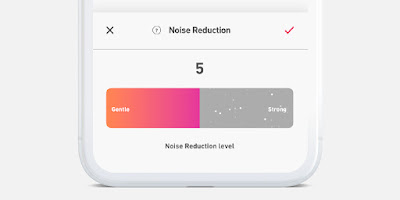





_11zon.png)

No comments:
Post a Comment